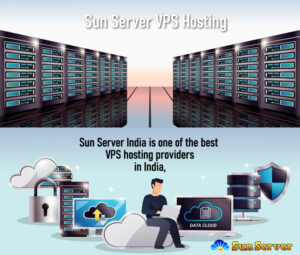How to Backup WordPress Site for Free? (Starter’s Guide)
Are you interested in learning how to back up your WordPress site without any cost involved? If so, stay with us.
Consider waking up one day to discover your website facing a crisis, be it a cyberattack, an update gone awry, or a simple error. These unexpected issues can strike at any moment.
This underscores the importance of safeguarding your website. Regularly backing up your site is the key to ensuring the safety of your website’s content, design, and settings. The great news is that, when it comes to WordPress websites, you can accomplish this for free!
In this beginner’s guide, we will walk you through the process of backing up your WordPress site without incurring any expenses. Follow these straightforward steps to fortify the security of your WordPress site. Let’s get started!
In this blog, we will explore:-
a. WordPress Site Backup?
b. Why should you bother with making a back-up of your wordpress website.
c. Backup plugins
WordPress Site Backup?
WordPress is one of the most popular content management systems (CMS) in the world, powering millions of websites across the internet. Whether you run a personal blog, an e-commerce store, or a corporate website, ensuring the security and integrity of your WordPress site is crucial. This is where WordPress site backups come into play. In this article, we’ll delve into the concept of WordPress site backups, their importance, different backup methods, and how to implement a robust backup strategy.
Why should you bother with making a back-up of your wordpress website.?
Well, you already know the importance of a “Backup” in this mobile era, still, Creating backups for your WordPress website is essential for several reasons:
- Data Loss Prevention: Websites are susceptible to data loss due to various reasons, such as hacking attempts, malware infections, server failures, or accidental deletions. Backups ensure that your data, including content, images, and configurations, can be restored in case of data loss.
- Security: Cybersecurity threats, like hacking and malware attacks, can compromise your website’s integrity. Regular backups act as a safety net, allowing you to revert to a clean, uncompromised version of your site.
- Update and Plugin Compatibility: Sometimes, WordPress updates or plugin installations can lead to compatibility issues or errors. Having a backup enables you to restore a working version of your site if such problems arise during updates.
- Peace of Mind: Knowing you have a backup gives you peace of mind. You can experiment with your website, make changes, or try out new features without the fear of irreversible damage.
- Disaster Recovery: Natural disasters, server crashes, or hosting provider issues can lead to data loss. Backups are crucial for disaster recovery, ensuring your site can be up and running again quickly.
- Website Migration: When moving your site to a new hosting provider or domain, having a backup simplifies the migration process. You can easily transfer your website’s content and settings to the new location.
- Historical Data: Backups can serve as historical archives of your website. You can access previous versions of your site’s content and design, which can be valuable for reference or content retrieval.
- Time and Cost Savings: Without backups, recovering a compromised or broken website can be time-consuming and costly. Having a backup reduces downtime and the potential expenses associated with fixing issues.
- Client Trust: If you manage websites for clients, providing regular backups demonstrates professionalism and a commitment to safeguarding their online assets, which can build trust and confidence.
In summary, creating regular backups of your WordPress site is a crucial aspect of website maintenance and security. It ensures that your website’s data and functionality are protected and can be restored in the event of unforeseen issues or data loss.
Backup Plugins
A. UpdraftPlus (Freemium)
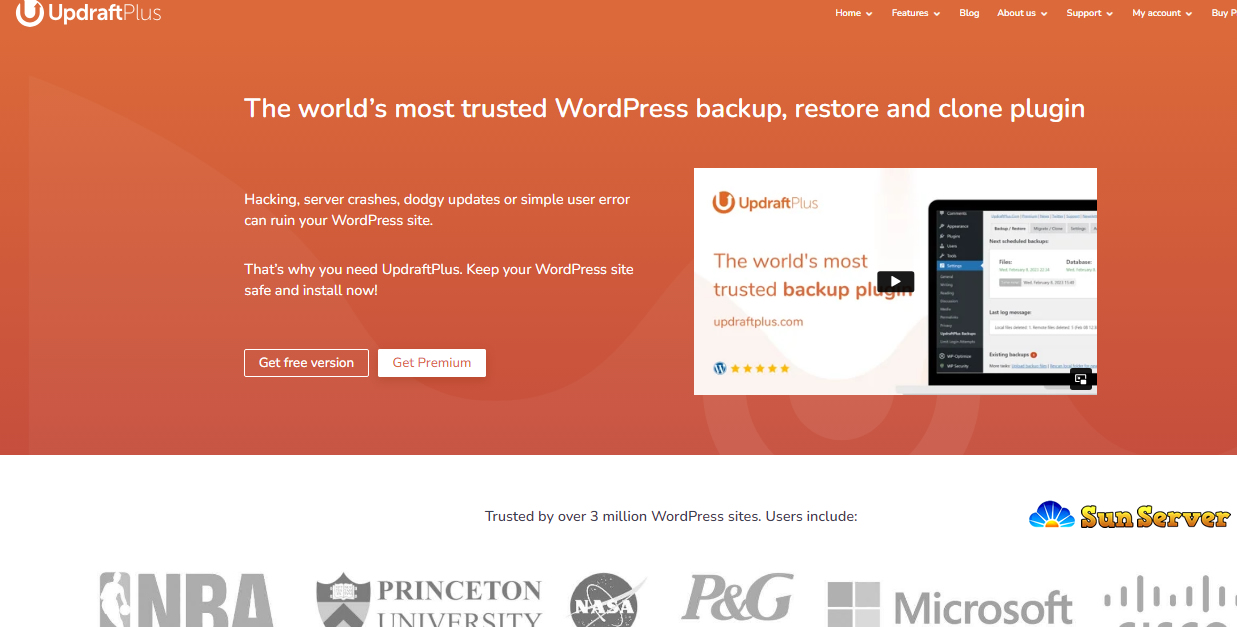
UpdraftPlus is a popular WordPress backup and restore plugin that comes in both free and premium versions. The free version of UpdraftPlus is fully functional and can back up and migrate your website without any issues. However, the premium version of UpdraftPlus offers a range of additional features that can make it even better.
Advantages –
- Easy to use: UpdraftPlus is easy to install and use, even for beginners.
- Scheduled backups: You can schedule automatic backups of your website with UpdraftPlus.
- Multiple storage options: UpdraftPlus supports multiple remote storage options, including Dropbox, Google Drive, Amazon S3, and more.
- Migrate/Clone tool: The premium version of UpdraftPlus comes with a Migrate/Clone tool that allows you to easily migrate or clone your website to a new location or domain.
- Reporting: UpdraftPlus provides detailed reports of your backups and restores.
- Encryption: The premium version of UpdraftPlus offers encryption for your backups to ensure that your data is secure.
Cost-
Since Updraft offers both free as well as paid services, you can choose to opt for whatever your needs are. However with premium, you get the following benefits and with minimal costing-

B. BlogVault (Freemium)
BlogVault is a WordPress backup and security service that offers both free and premium plans. The free version includes automated backups, one-click restoration, security scanning, and limited customer support. The premium plan provides real-time backups, a staging environment for testing changes, enhanced security features, migration tools, collaboration options, priority customer support, cloud storage integration, and performance optimization tools.

Advantages
here are some advantages of using BlogVault for WordPress backup and security:
1.Automated Backups: BlogVault simplifies the backup process by automating it, ensuring that your website is regularly backed up without manual intervention
2.One-Click Restore: In case of data loss or website issues, the one-click restore feature allows for easy recovery, minimizing downtime and potential data loss.
3.Real-Time Backups: Premium plans offer real-time backups, capturing changes immediately to keep your site up to date.
4.Staging Environment: Premium plans include a staging environment for safe testing of changes before implementing them on your live site.
5.Enhanced Security: Premium plans provide advanced security measures like firewall protection and malware scanning to protect your site from threats.
6.Migration Tools: Simplify the process of moving your website to a new server or domain
7.Collaboration Features: Ideal for teams, enabling multiple members to manage backups and security settings.
8. Priority Support: Premium plans offer faster and more comprehensive customer support, reducing downtime during issues.
Cost-
(For 10 Sites)
1. Basic – 1 Year License – 399$/Year, Includes – Backup & Staging
2. Plus- 1 Year License – 799$/Year, Includes – Backup, Staging & Security
3. Pro- 1 Year License – 1999$/Year, Includes – Backup, Staging & Security
(For 3 Sites)
1. Basic – 1 Year License – 199$/Year, Includes – Backup & Staging
2. Plus- 1 Year License – 349$/Year, Includes – Backup, Staging & Security
3. Pro- 1 Year License – 899$/Year, Includes – High Frequency Backup
(For Single Site)
1. Basic – 1 Year License – 89$/Year, Includes – Backup & Staging
2. Plus- 1 Year License – 149$/Year, Includes – Backup, Staging & Security
3. Pro- 1 Year License – 299$/Year, Includes – High Frequency Backup
C. JETPACK (FREEMIUM)
Jetpack is a popular WordPress plugin that offers a variety of features, including a backup solution. Jetpack Backup provides users with the ability to back up their WordPress website’s content and settings, ensuring that data is safe and recoverable in case of unexpected events such as data loss, security breaches, or technical issues.
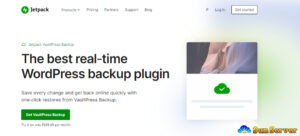
Advantages-
1. Automated Backups: Jetpack Backup allows you to schedule automated backups of your WordPress site. You can choose the frequency of these backups, such as daily, in real-time, or other intervals, depending on your plan.
2. Backup History: Jetpack typically retains backup copies of your website for a certain period. This allows you to restore your site to a specific point in time, providing flexibility in data recovery.
3. Easy Restoration: Restoring your site from a backup is usually straightforward. Jetpack provides a user-friendly interface for one-click restoration, making it accessible to users with varying levels of technical expertise.
4. Security: In addition to backups, Jetpack offers various security features, including firewall protection, malware scanning, and brute force attack protection, to help safeguard your website.
5. Real-Time Backups (Premium): Premium plans often include real-time backups, ensuring that changes to your website are backed up immediately.
6. Backup to the Cloud: Your backups can be securely stored in the cloud, reducing the risk of data loss due to server issues or physical disasters.
7. Multisite Support: Jetpack Backup can be used with WordPress Multisite, allowing you to back up and manage multiple sites from a single dashboard.
Cost-
Security Pack – 6.90$/month (For 1st Year)
Complete Pack – 16.77$/month (For 1st Year)
D. Backwpup
BackWPup is a popular WordPress plugin that provides backup and restoration functionality for WordPress websites. This plugin is designed to help users create and manage backups of their website’s data, files, and database, ensuring data security and disaster recovery.

Advantages
1.Backup Flexibility: BackWPup provides various backup options, including full site backups, database-only backups, and custom selections of files and directories. This flexibility allows you to tailor your backups to your specific needs.
2.Automated Backups: You can schedule automated backups on a regular basis, such as daily, weekly, or monthly, reducing the risk of data loss due to human error or technical issues.
3.Backup Destinations: BackWPup supports multiple backup destination options, including local storage, FTP, Amazon S3, Dropbox, Google Drive, and more. This ensures that you can choose a secure and convenient location for your backups.
4.Compression and Encryption: The plugin offers compression to reduce backup file sizes, saving storage space and speeding up backup and restoration processes. Additionally, you can often encrypt your backup files for added security.
5.Database Optimization: BackWPup may include features to optimize your website’s database, improving overall site performance.
7.Migration Tools: It simplifies the process of migrating your website to a new server or domain, making it a valuable tool for site development and transfers.
8.Email Notifications: You can set up email notifications to keep you informed about the status of your backups. This feature ensures that you’re aware of any issues or successful backups.
9.Multisite Support: BackWPup is often compatible with WordPress Multisite installations, allowing you to manage backups across multiple sites from a single interface.