Webuzo and cPanel are two control panels offered with VPS and Dedicated servers, and this comparison aims to help you choose the right one for your needs. Webuzo is a straightforward server control panel designed for both end users and administrators, offering tools to manage website operations, web servers, email, and domains. It comprises two main sections: the Webuzo Admin Panel (similar to WHM) and the Webuzo Enduser Panel (analogous to cPanel).
The Webuzo Admin Panel serves as the system administrator interface for configuring, managing, and monitoring your server. This tool enables secure management of multiple Webuzo enduser accounts. On the other hand, the Webuzo Enduser Panel functions as a separate control management account for website owners, providing limited access compared to the admin panel to manage websites, email, and databases.
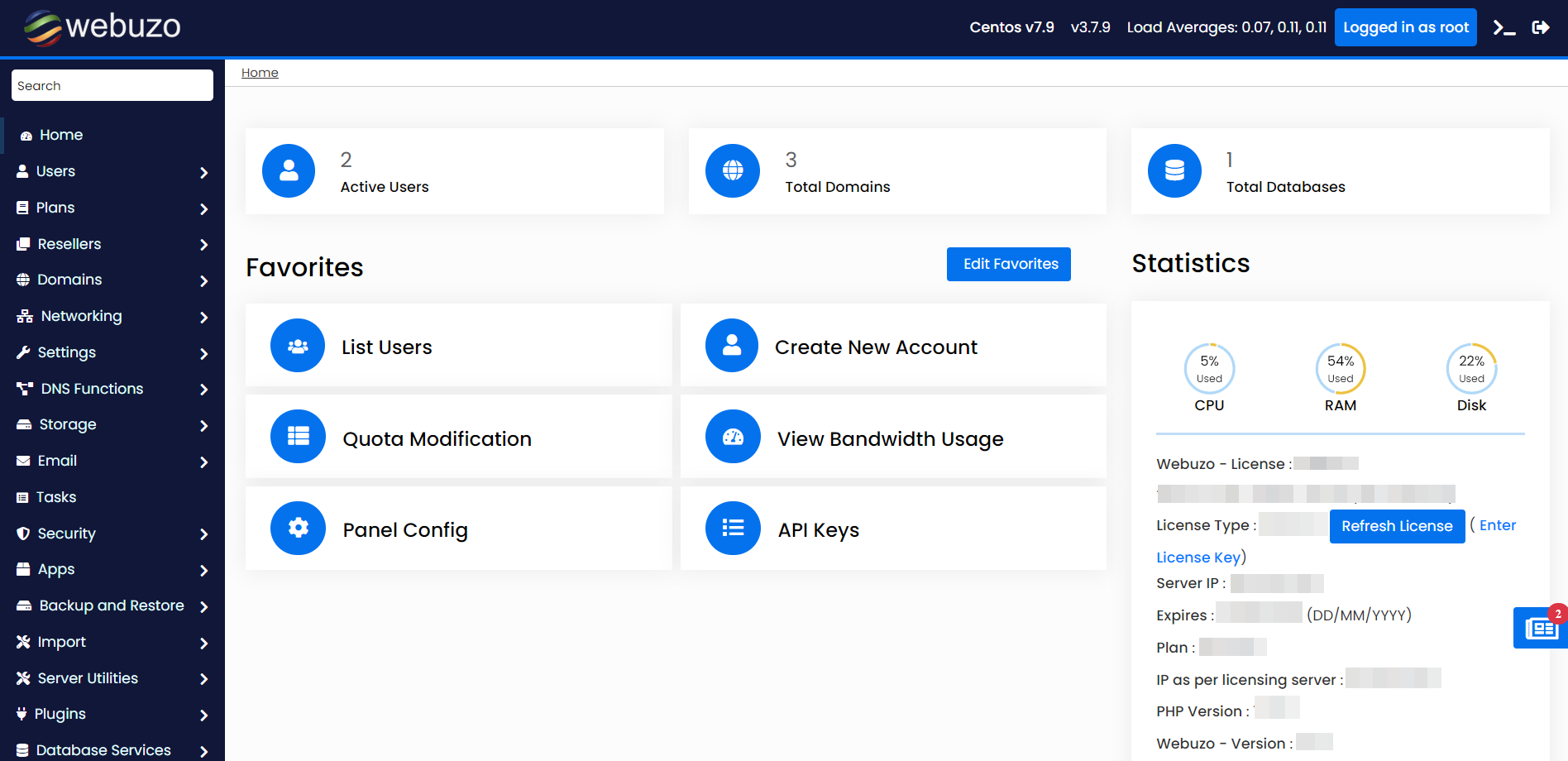
Webuzo Admin Panel features:
1. Ability to create multiple accounts with specific permissions.
2. Template customization.
3. Creation of unlimited enduser accounts with specific limits.
4. Ability to create reseller accounts with specific limits/packages.
5. Management of all system services (Apache, MySQL, FTP, Email, SSH, etc.).
6. Management of multiple PHP versions.
7. Detailed error log and system/service status reporting.
Webuzo Enduser Panel allows you to:
1. Create multiple accounts with specific permissions.
2. Add secondary (addon) domains with different PHP versions.
3. Manage MongoDB with PhpMyAdmin and PostgreSQL in a separate menu.
4. Create email accounts with Webmail access.
5. Edit the File Manager.
6. Check account statistics.
cPanel, on the other hand, is used for managing separate hosting accounts on the server and is similar to the Webuzo Enduser Panel, offering similar functionalities. Therefore, if you are familiar with cPanel, you should find it easy to use the Webuzo Enduser Panel, and vice versa.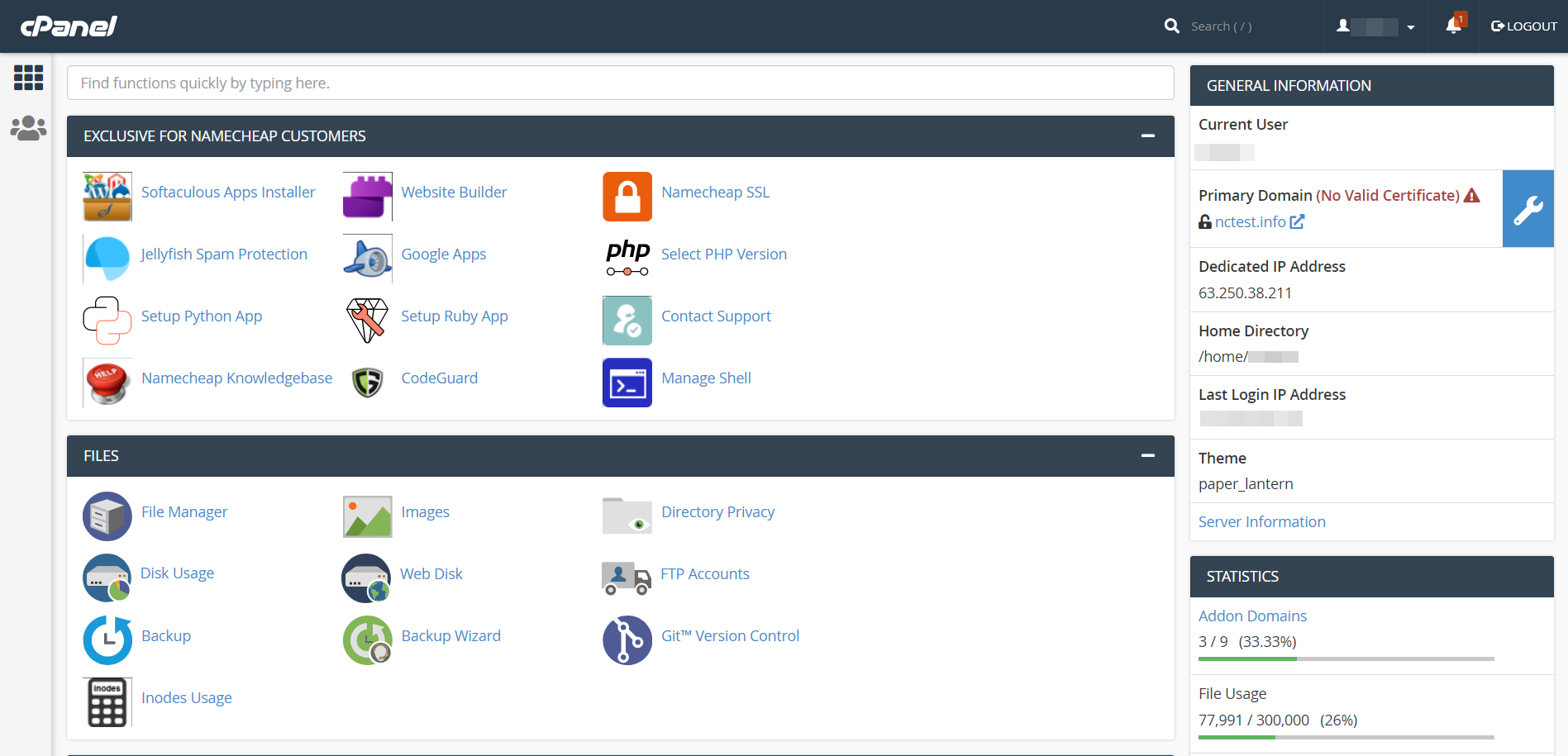
However, there are some distinctions between Webuzo and cPanel:
1. Webuzo allows the creation of a demo user account with disabled critical features, enabling users to experience server management without affecting server settings. cPanel lacks this feature.
2. Webuzo supports all the same languages and timezones for both Admin and Enduser panels, offering the option to implement custom themes. In contrast, cPanel primarily supports US English and has two default themes.
In summary, the table below provides a quick overview of Webuzo and cPanel attributes for comparison:
**Feature/Option** | **Webuzo** | **cPanel**
Price for a Subscription | from $5.88 | from $9.88
Web Server | Apache 2.4 | Apache 2.4
Antispam Service | Antispam Service | Antispam Service
Brute Force Protection Service | Webuzo doesn’t have brute force protection but allows adding BFD or CSF/LFD | cPHulk
Multiple Admin Accounts | + | +
Multiple User Accounts | + | +
Reseller Functionality | + | +
WHMCS Compatibility | + | +
Softaculous | + | +
Multiple PHP Versions | + | +
Root Admin Panel | Webuzo Admin Panel | WHM
Note: Multiple Admin accounts and Multiple User accounts may not be possible with the cPanel Solo Tier plan, and you can find more information about cPanel tier plans in their documentation. Webuzo is available as part of User-Responsible management plans, primarily recommended for users with technical expertise, and comes with minimal support assistance.