We want to guide you through the process of migrating your hosting to SunServer, making it as seamless and stress-free as possible. Our experienced migration team is here to assist you at every step, and the best part is that we offer this service free of charge!
We can help you with various types of migrations, including:
1. Migrating from any cPanel-based provider to our shared hosting.
2. Migrating from any cPanel-based provider to our reseller hosting.
3. Migrating from a cPanel-based VPS to one of our VPS options.
4. Migrating from a cPanel-based Dedicated server to one of our Dedicated server offerings.
5. Migration from non-cPanel providers (e.g., GoDaddy) to SunServer.
Here’s how we can assist you:
**Full cPanel Transfers:**
– For Shared Hosting: We will transfer your cPanel hosting account as is to a Shared account with us. It should meet the limits set by your new SunServer hosting plan, including the number of hosted domains, email accounts, and MySQL databases. We’ll ensure compatibility with our services and PHP/CMS versions. Your current provider should generate a full cPanel backup for the transfer.
– For Reseller Hosting: We can fully migrate your Reseller hosting plan to SunServer servers. Our team will move all accounts, scan for viruses, provide site check logs, and instruct you on changing the nameservers.
– For VPS/Dedicated Servers: We can seamlessly transfer your VPS/Dedicated server, especially if you order a VPS or Dedicated server with Basic or Complete management.
**Assistance with Manual Transfers:**
– Manual transfers can be more challenging and require technical skills. Our Transfer Assistance team will review each case individually and provide you with the necessary guides and tips during the migration process.
**Email Transfers:**
– Depending on how you manage your emails, you can manually transfer mailboxes to SunServer via an email client (e.g., Outlook, Thunderbird) or by using the built-in restore option in cPanel webmail (e.g., Horde or RoundCube).
**Post-Transfer Actions:**
– After the transfer, you can check your site from the new server using methods like modifying your local hosts file, creating a subdomain, or using online tools to ensure everything works as intended.
– To avoid downtime during DNS propagation, your account with your previous host should remain active until DNS propagation is complete, which usually takes 24-48 hours.
We’re committed to making your hosting migration a smooth experience, so don’t hesitate to reach out if you need assistance or have questions about the process.