Softaculous simplifies the installation and management of WordPress with just a few clicks, offering not only ease of program installation but also significant time-saving benefits through automated software installation tasks. This guide will walk you through the process of accessing a website’s dashboard using Softaculous.
- Begin by logging into your cPanel account.
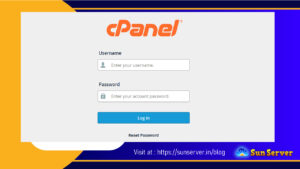
- Scroll down to the bottom of the page and locate the ‘Softaculous App Installer’ section, then click on the WordPress icon.
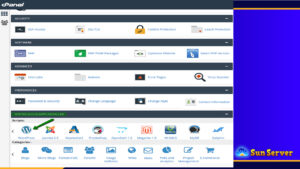
- Navigate to the ‘All Installations’ menu.
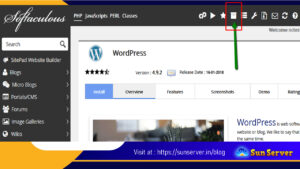
- When dealing with a content management system (CMS), you’ll typically need to log in as an Administrator. To proceed, simply click on the ‘Admin’ icon.
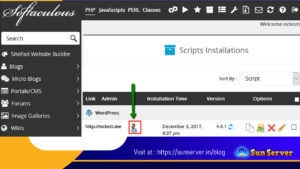
You’re now logged in and ready to manage your website effortlessly!