We want to extend our congratulations on the launch of your new online business and express our gratitude for choosing SunServer services.
Upon receiving confirmation of your successful order, it will take approximately 30 to 60 minutes for your shared hosting package to become active.
Please note that with SunServer, you have the convenience of logging into your Hosting account directly through the SunServer platform. This means you won’t need to remember separate cPanel login details; remembering your SunServer account credentials will suffice.
Once your Shared Hosting account is activated, you’ll find cPanel auto-login buttons within your Account Panel.
After activation, our system will send an email containing your Hosting Account Details, including all the necessary login information, to your designated contact email address. Please be sure to check your Spam/Junk folders as well. If you haven’t received the Welcome email after some time, don’t hesitate to contact our Live Chat support, and we’ll be happy to resend it to you.
Below, you can reference an example of a Hosting Welcome Guide. The Hosting package details section provides you with essential information related to your newly acquired hosting service:
The cPanel details section includes the links and login details for accessing cPanel. As mentioned earlier, you can also log in directly from the SunServer Dashboard, eliminating the need to remember separate cPanel login information.
If your domain name isn’t yet pointed to our hosting nameservers, you can access cPanel through the SunServer Dashboard, similar to the process described here. Alternatively, you can use the server link, such as “https://sunserver.in/cpanel,” to access your cPanel control panel.
Note 1: When copying and pasting your login details, ensure there are no extra spaces.
Note 2: You can change your password to a personalized one by using the “Password and Security” menu in cPanel.
Once you’re inside your cPanel account, you’re all set to start working on your website. SunServer provides a user-friendly script installer called “Softaculous,” which includes popular software like WordPress, Joomla, and Magento, making installations a breeze.
Additionally, you can explore our Website Builder cPanel tool, allowing you to create a website effortlessly with a drag-and-drop editor.